3CX App for Cell Phones
Overview: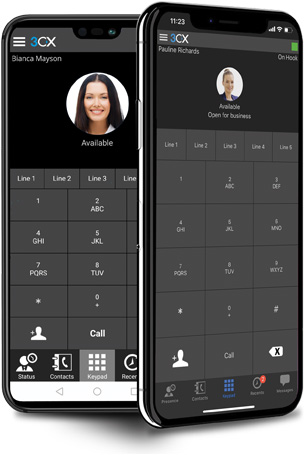
Setting up your Bluewire Voice phone extension for mobility/remote use is simple. The preferred method of achieving this is by installing the Android or iOS 3CX Soft phone application on your cell phone. This requires the least amount of setup and training and can typically be done in less than 5 minutes.
Advantages:
- No need to forward calls to your cell phone
- Show up on caller id as your work extension number when dialing outbound instead of your cell phone number.
- Uses cellular or WiFi data for calls
- Intuitive App, requires little to no training
Quick Start Instructions:
- Have your “Welcome Email” handy, preferably on your laptop screen.
- Install the 3CX app for your device type:
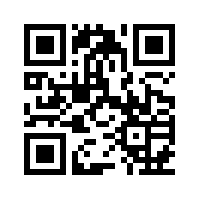
3. Follow the wizard in the 3CX App and scan your QR Code in the “Welcome Email”
(Example QR Code on left)
4. Verify on the keypad screen in the top right corner says “Ready for Calls”
Additional Resources:
Setup and Resources for iOS/iPhone Users:
Setup and Resources for Android Users:
